Table of Contents
ToggleIn a world where privacy feels like a rare commodity, knowing how to block your number on an iPhone can be a game changer. Whether you’re trying to avoid pesky telemarketers or just want to keep your calls mysterious, it’s time to take control of your outgoing calls. No one wants to be that person who’s constantly bombarded with unwanted calls, right?
Imagine this: you’re calling a friend but don’t want them to know it’s you. Maybe you’re planning a surprise party or just want to keep them guessing. With a few simple taps on your iPhone, you can cloak your number and unleash your inner stealth mode. Ready to dive into the world of anonymity? Let’s explore how to keep your number under wraps while still making those all-important calls.
Understanding Caller ID
Caller ID displays the phone number of the person calling. This feature allows recipients to see who’s trying to reach them before they answer. Many smartphones, including iPhones, provide additional information, such as the caller’s name if available.
What Is Caller ID?
Caller ID transmits identifying information during a call. This feature sends the caller’s number and sometimes their name, enabling the recipient to screen calls. Users can decide whether to answer based on this information. Standard usage requires a compatible phone service to access caller identification. Various apps also enhance caller ID functionality, offering features like spam alerts.
Why Block Your Number?
Blocking a number maintains privacy when making calls. Certain situations, such as surprise events or sensitive discussions, benefit from anonymity. Individuals often prefer to keep their calls discreet, especially when contacting businesses or unknown parties. Blocking a number helps avoid unwanted callbacks or spam. Many people choose this option to protect their identity and mitigate potential harassment.
How to Block Your Number on iPhone
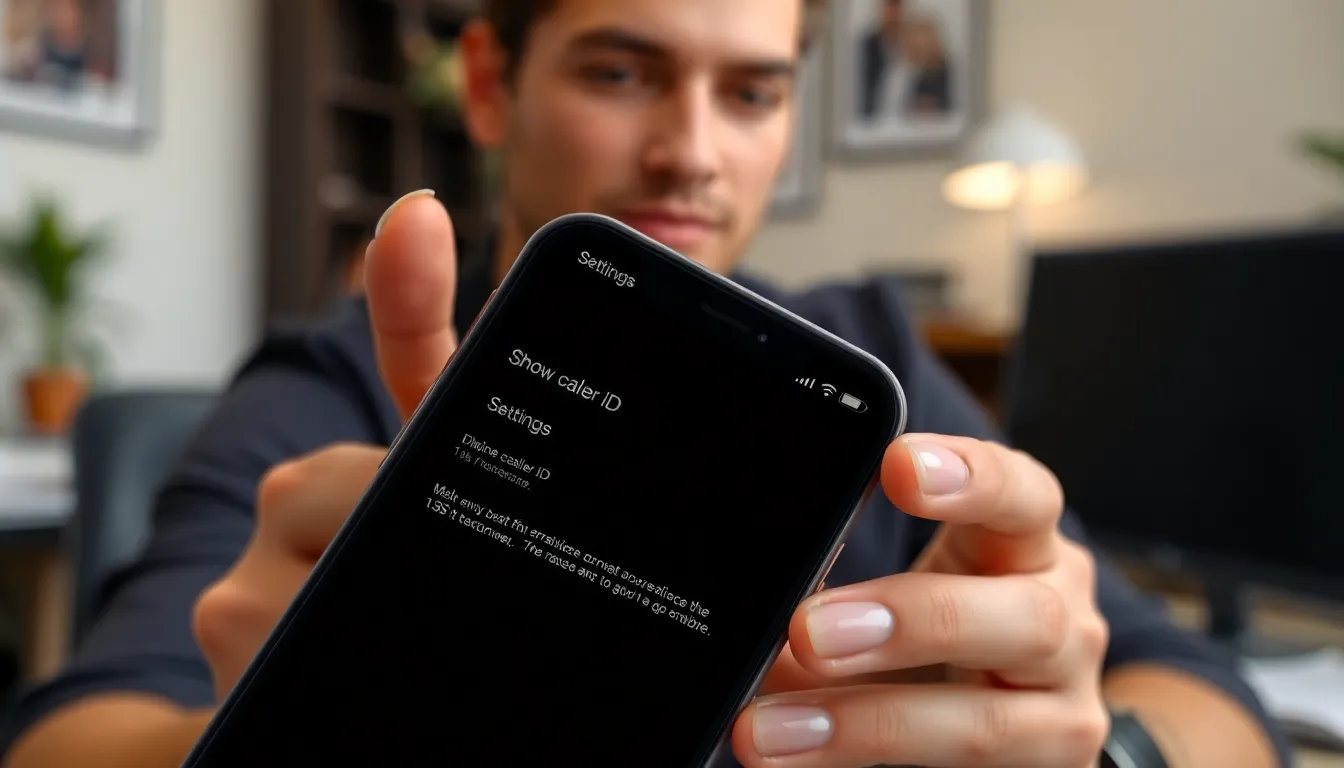
Blocking a number on an iPhone offers privacy during calls, ensuring anonymity as needed. This section outlines effective methods to conceal your phone number.
Using Settings
To block your number, open the Settings app. Scroll down and tap on Phone. Next, find Show My Caller ID. Toggle the switch to turn it off. This action effectively prevents your number from appearing when making calls. Remember, you can always revert this setting by toggling it back on.
Using Contact-Specific Settings
For individual contacts, blocking your number can isolate specific calls. Open the Phone app and navigate to Contacts. Select the contact you want to call anonymously. When dialing, prefix the number with *67 before initiating the call. This custom approach ensures that your number remains hidden for that specific interaction, while other contacts see your number as usual.
Additional Methods
Several alternatives exist for those seeking to block their number when calling from an iPhone.
Using a Third-Party App
Utilizing a third-party app provides another avenue for hiding your number. Various apps offer features for managing privacy during calls. Applications such as Hushed and Sideline deliver temporary numbers for users. These services allow users to make calls without revealing their primary phone number, ensuring enhanced anonymity. Many of these apps also include additional security features like voicemail and text messaging. Opting for an app may require a subscription or one-time purchase, but the investment can be worthwhile for frequent users seeking discretion in communication.
Temporary Number Blocking
Temporary number blocking is an effective method for those needing to conceal their identity for specific situations. Various services offer temp numbers that remain active for a limited time. Users can make calls or send messages without disclosing their real number, perfect for online transactions or dating services. Moreover, services like Google Voice allow users to create and use a secondary number linked to their main account. This option permits easy call management while keeping privacy intact. Users gain control over who can access their personal number, enhancing peace of mind during communications.
Potential Issues
Blocking a number on an iPhone poses certain challenges. Users may encounter limitations that affect their call privacy and ease of use.
Limitations of Blocking Numbers
Blocking numbers doesn’t guarantee complete anonymity. Some carriers may still display the user’s number depending on their network settings. Users might find that certain recipients can see their numbers despite their attempts to block them. Alternatively, blocking numbers only applies to outgoing calls; it won’t prevent others from viewing the user’s number in other contexts. Additionally, users should consider that persistent use of number blocking could raise suspicion among regular contacts.
What Recipients See
When a user blocks their number, recipients typically see “Private,” “Blocked,” or “Unknown” on their caller ID. Specific outcomes depend on the recipient’s carrier and equipment settings. Some users may notice discrepancies in displayed information; others could see the user’s number appear if the call is routed through a different network. Understanding what recipients see assists users in managing their expectations about privacy during calls.
Blocking a number on an iPhone is a straightforward process that empowers users to maintain their privacy during calls. By utilizing built-in features or third-party apps, individuals can effectively control their outgoing communications and safeguard their identities. Whether it’s for surprise calls or sensitive discussions, having the ability to conceal one’s number adds a layer of security.
While there are limitations to consider, understanding these nuances allows users to make informed decisions about their privacy. Ultimately, knowing how to block a number can enhance communication experiences and provide peace of mind in various situations.




